Foxwell NT650Elite Review: Unboxing & Functions Quick Look
Hello! Today I’ll be reviewing the Foxwell NT650Elite Diagnostic Scanner that had just been got last week. It is an OBD2 scan tool that can identify cars quickly and easily. Now I’m going to show how it comes within the package.
As we can see, here is the NT650 Elite main unit, it touches like a very good quality scanner. Its befitting size is accessible, which can be firmly held at hand with ease. There it also comes with a diagnostic cable, USB mini cable, TF card reader & quick start guide together in the case.
There are 7 functions on the main menu: AutoVin, OBDII, ABS&Airbag, Maintenance(Special Functions), Settings, Data Manager, Update.
AutoVin - It supports one click to automatically scan your vehicle VIN. Some old vehicles from 2002 or 2003 will not allow using the function, but most vehicles can.
OBDII - To do OBD2/EOBD scan, including system status, read codes, erase codes, component test, freeze frame data, I/M readiness, on-board monitor test, modules present, live data, O2 monitor test, vehicle info, DTC lookup.
ABS&Airbag - We can select a high variety of cars by region to do the function like BMW, Maserati, Mercedes Benz, Porsche, GM, Ford, Chrysler...etc.
Maintenance - Special functions including EPB, EVAP test, gear learn, headlamp, injector, language change, odometer, oil reset, prime fuel pump, SAS, seat match, TCMOIL, TPMS, TPS, transmission learn, turbo, windows door.
Settings - Here we can switch 17 languages, set unit shortcuts & beep, do display test & keypad test, and check device info in “About”.
Update - On NT650 Elite right side slot, we can put it into a memory card to update, or we can use it with a USB cable to update. The device was already updated when I got it.
This is a quick functions overview for the Foxwell NT650Elite scan tool, more vehicle test reviews to be continued...











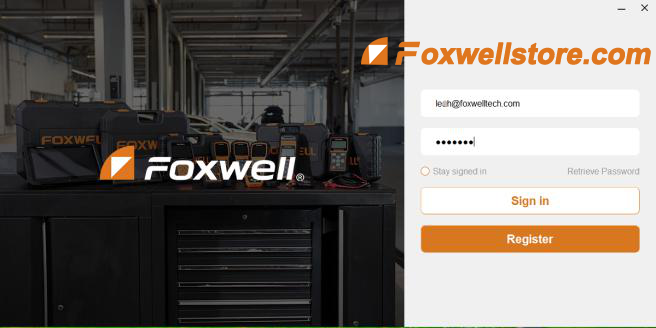
Comments
Post a Comment