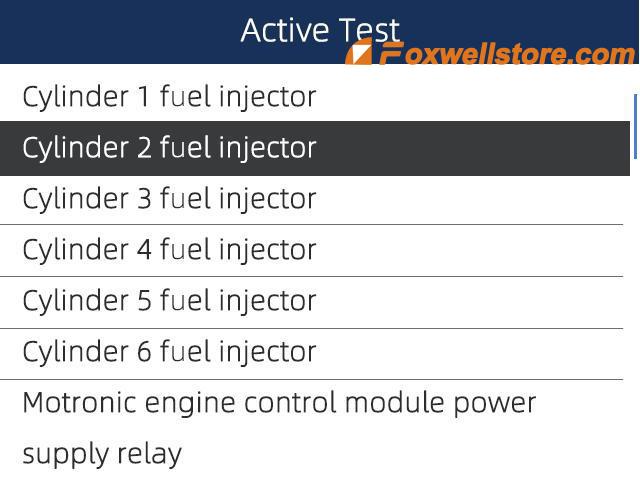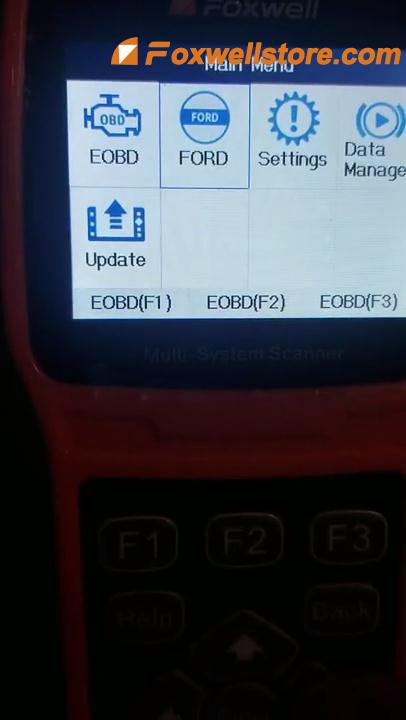Foxwell NT650 Elite: Most Detailed Update Procedure?
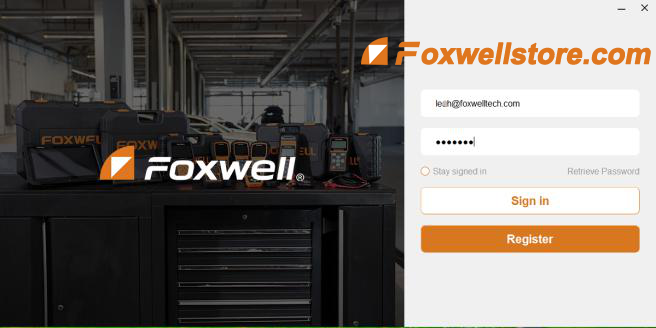
Foxwell NT650Elite Multi-Application Service Tool stands out in a variety of similar tools by virtue of its wider coverage of vehicles, more accurate diagnosis, more reliable performance and better user experience. But a lot of customers sometimes feel confused about how to update the tool to keep the car models and software up-to-date. Indeed, this tool’s update procedure is a little tricky for new beginners to master freely. So this tech article will solve this update problem by providing the most detailed procedures. To update scanner, you need the following tools: •The scan tool •PC application FoxAssist •PC or laptop with USB ports •Internet service To be able to use update tool, PC or laptop must meet the following minimum requirements: •Operation System: Windows 7, Windows 8 and Windows 10. •CPU: Intel PⅢ or better •RAM: 64MB or better •Hard Disk Space: 30MB or better •Display: 800*600 pixel, 16 byte true color display or better •Internet Explorer 4.0 or newer Note: Before upda