How to program T10 TPMS sensor with Foxwell i75TS?
This is a review to quick demonstrate Foxwell i75TS Platform III TPMS, diagnosis, maintenance and settings functions.
There are 12 main functions on i75TS scanner Home page: Diagnostic, TPMS, maintenance, shop manager, update, data manager, my account, VCI manager, functions, technical data, remote control, settings.
TPMS Service
Foxwell i75TS can program TPMS T10 Sensors in ease & fast. Let’s have a try to test its TPMS functions firstly.
Connect Bluetooth.
VCI >> Bluetooth >> Select, wait until connected.
Identify vehicle info
TPMS >> Mercedes >> SmartVIN >> Yes >> 2004.09-2011.12(continental 433MHz)
Program TPMS sensor
Place a T10 Sensor near on i75TS platform, press
Programming >> Automatic create(1-16) >> Yes >> Wait processing until 100%
Programming success!
Press “Trigger”.
Left front wheel sensor activation success. Very fast in seconds.
To program other sensors, just repeat same operations.
It only takes me 2 minutes to finish programming 4 wheel sensors.
Full System Diagnose
Let’s go on to test depth diagnose function.
It requires to confirm vehicle model as well. Go to
Diagnostic >> Mercedes >> Start >> SmartVIN >> OK >> As of 06/2006 >> Left steering
i75TS scan tool starts scanning automatically…
Running speed is so fast to give a fault code in moment.
Press the fault code, it’ll allow to do ECU information, read codes, live data, active test, control unit adaptations, special functions.
Enter into Read Codes, it gives all fault codes with very detailed descriptions.
Maintenance Service
Foxwell i75TS supports 35 reset functions, including ABS, AFR adaptation, BRT, change tire size, clutch adaptation, CVT, DPF, EGR reset, EPB, EVAP/SMOG test, fuel pressure test, G sensor learn, gear learn, head lamp, immobilizer, injector, language change, limit, odometer, ODS initialization, oil reset, OPDS initialization, oxygen sensor test, power balance, prime fuel pump, replace airbag ECU module, SAS, seat match, suspension, TCMOIL, TPMS, TPS, transmission adaptation, turbo, windows door.
Settings
Here it allows to set unit, language, font size, sort tiles, remote control, TPMS sales region change, automatic update, etc. basic system settings.
Supports to switch 18 languages covering English (EN), Chinese (CN), French (FR), German (DE), Spanish (ES), Japanese (JA), Russian (RU), Dutch (NL), Portuguese (PT), Korean (KO), Traditional Chinese (HK), Swedish (SE), Italian (IT), Hungarian (HU), Polish (PL), Thai (TH), Slovak (SK), Greek (EL).
Full video operation
More reviews to be continued…
www.foxwellstore.com













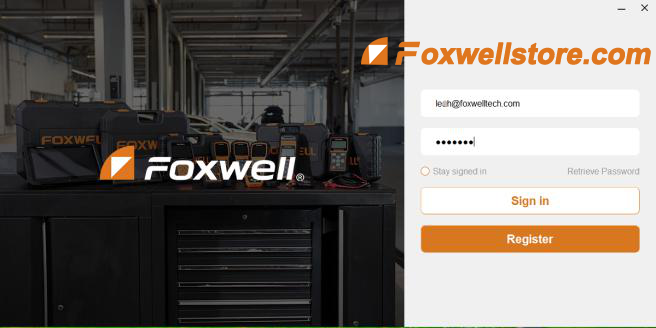
Comments
Post a Comment