Foxwell NT510 Elite Scanner Purchase Experience & User Tips
This article will share some of the customers’ purchase experience of Foxwell NT510 Elite and useful tips on it. Sincerely hope it can give some help to those who want to buy it or have a problem using it.
@Martin Alexander: I just purchased a 2004 Mercedes Benz Sl55 a few weeks ago. I’m planning to do all the maintenance myself, along with some light mods along the way. (pulley, headers, exhaust, cooling, etc).
OK, actually from my personal experience, I can tell, from unboxing -> Initial Background -Setup -> First Use and get to know maintenance functions, this NT510 Elite scanner totally meets my needs for my car.
I’m so glad that finally I made up my mind to buy this scanner and I would recommend it like 100% to my friends who are looking for a tool like this.
From asking the Foxwellstore.com customer service and combining with my recent actual experience of using this scanner, I decided to write out the useful tips of it to share with you guys.
Use tips:
Foxwell NT510 Elite scanner needs to be registered through the Foxwell site and then you download an “update installer” to your computer. Next, the Foxwell scanner connects with your PC to download the relevant software you need. Then, you can install whatever the Benz specific stuff or the car make software that you’ve got authorization with.
@Tomasz Rychta: My car model is a 2005 DB9, I keep looking so hard for a Foxwell scanner that can be compatible with my car’s most modules scanning and at the same, cost-efficient enough. Lucky enough, it is definitely NT510 elite. It was time for me to get this great scanner and I’ve learned a few things. All 3 modules of my car worked so well. I had forgotten some will prompt me to turn the engine off and leave the key on. Data was retrieved from the EE, E8, and E9 sub-categories. Some live data from each of the 3 with the engine running.
Another thing I haven’t mentioned is my NT510 elite has an “OBDII” icon and an “Aston Martin” icon. There are some overlapping diagnostics and some unique to the icons. Hope this helps.
Also, there are two ports that the reader will connect the tool with. One near the driveshaft tunnel is the body port. Outboard to this (roughly under the steering column) is the other port to read engine codes.
I checked both ports earlier with the scanner recently with the DB9 running. Everything works as advertised and expected.
Thank you for sharing your time with us. Welcome to foxwellstore.com to get more product news.


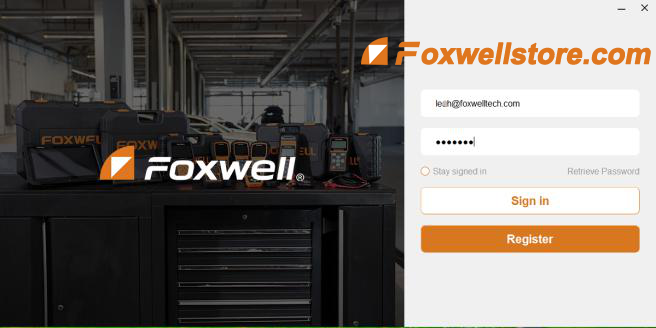
Comments
Post a Comment