How to test Car Battery using Foxwell BT100 Battery Analyzer
I love to work on my cars by myself. Have bought Foxwell BT100 for almost three weeks and devoted much of my spare time to figuring out how to use it well for my car. I finally make it and can’t wait to share with you guys my personal experience of how to test car batteries using this device.
Before today’s testing instruction, I’d like to do a small introduction of this professional service tool from Foxwell.
The latest BT100 12 Volt Battery Analyzer from Foxwell is dedicatedly developed to test 12V regular flooded, AGM flat plate, AGM spiral, and gel batteries. It provides a quick, easy, and affordable solution for technicians to view battery charging status, check battery health, and detect faults.
Very well, let’s get started for today’s battery test.
Detailed Testing Procedure:
1. Press the ENTER button to start the test. BAT. LOCATION Menu will display.
2. Scroll with the UP or DOWN button to highlight OUT OF VEHICLE or IN VEHICLE from the BATTERY LOCATION menu and press ENTER to select the battery location.
3. Scroll with the UP or DOWN button to select the battery type from the BATTERY TYPE menu and press ENTER to confirm.
4. Scroll with the UP or DOWN button to select the battery standard from the BATTERY STANDARD menu and press ENTER to confirm. Not all rating systems are available for each application.
You may find the battery type and battery rating label on every battery. Here, let’s see a chart of “Global Rating Systems”:
5. Use the UP or DOWN button to change measure range till you enter the correct range of your battery. Press ENTER to start the test.
If the battery belongs to the CCA standard, just select the corresponding CCA standard value and press ENTER to start the testing.
6. The BAT. TEMPERATURE menu will display to make sure the battery test result more accurate. Scroll with the UP and DOWN button to select the right battery temperature to confirm.
7. View test results on the screen. Depending on battery status, one of the following test results may display.
8. Press the ESC button to exit the test.
Note:
The tester keeps the results of the last test only. When you start a new test, the last results are overwritten.
I test my car battery by following the step-by-step instruction and the value of SOH is 75%. The battery still can be used normally after fully charging and its status of charging works fine. There is nothing I have to worry about my car battery in a nearing long while with the help of Foxwell BT100 Battery Analyzer.
http://blog.foxwellstore.com/how-to-test-car-battery-using-foxwell-bt100-battery-analyzer/
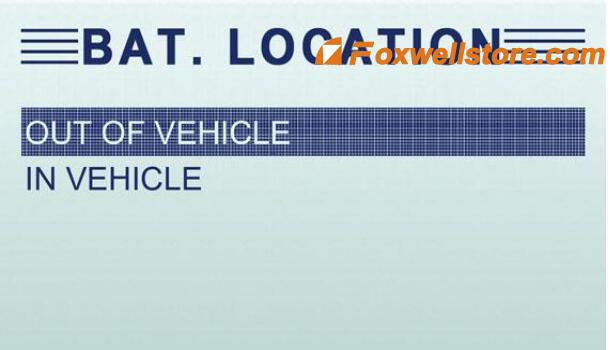







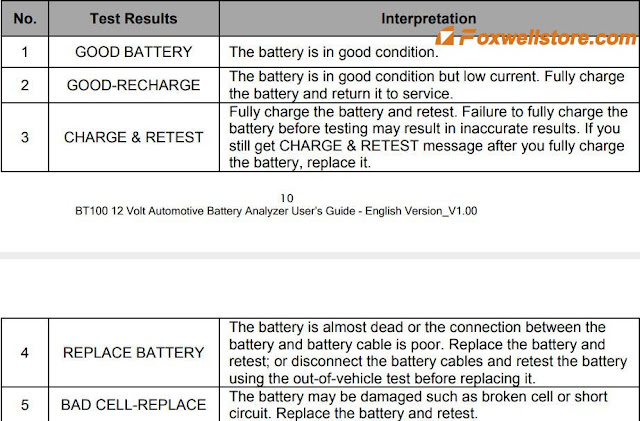

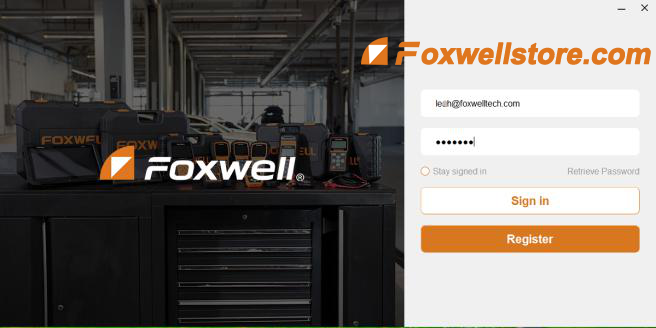
Comments
Post a Comment