How to solve the problem of Foxwell NT530 “blue screen”
If unfortunately there is a problem with the blue screen while using the Foxwell NT530 scanner, as shown in the figure:
Don’t worry, you can easily fix this problem by following the step below:
Delete the original HOME program or format the TF card and download the program again.
Home program in TF card
If you have any questions, please feel free to contact us:
Email: Sales@FoxwellStore.com
Skype: Sales@FoxwellStore.com
Whatsapp: +86 15223201143



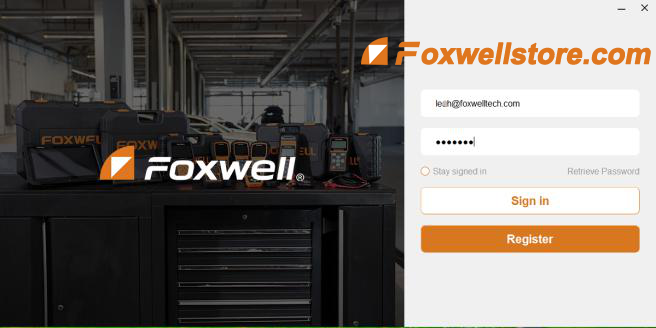
Comments
Post a Comment