How to fix Foxwell NT650 Elite "Stuck in Boot Interface" Error
Some customers have purchased Foxwell NT650 Elite and gave mostly positive feedbacks on working so well on their cars. But in recent days, some of them contacted the staff of the customer service of Foxwellstore and posted a serious problem when using this device.
Let' see what the problem exactly is and help them find out the reason and then provide a satisfied solution.
Problem customer encountered:
Just getting NT650 Elite home to diagnose my car for about two months, recently, a problem occurred that I tried many ways to fix it. But it just didn't work. The device kept stuck in the boot interface and there is nothing I can do with it. What the hell is going on? Anyone could give me any help, I would appreciate it!
Solution technical engineer of Foxwellstore provided:
The reason why the problem of "stuck in boot interface" would occur is that the SD card's boot-loader breaks down, leading to the NT650 Elite can't start up normally.
What customers have to do is update this device according to the official manuals.
1. Take out the SD card from the machine and insert it into a card reader.
2. Insert the card reader that already has an SD card in it and format the SD card as requested.
3. Insert the already formatted SD card back into the machine.
4. Connect the machine to the computer with the USB cable and the screen will prompt a message just like the following picture.
5. According to the guidance of on-screen instruction, press the "ENTER" button to enter into the updating mode.
Then you can update the machine and start it up normally.
Article Source: http://blog.foxwellstore.com/foxwell-nt650-elite-stuck-in-boot-interface-error-solution/
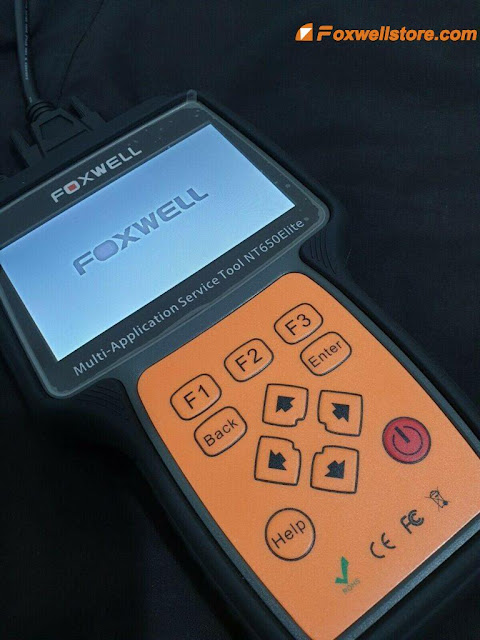


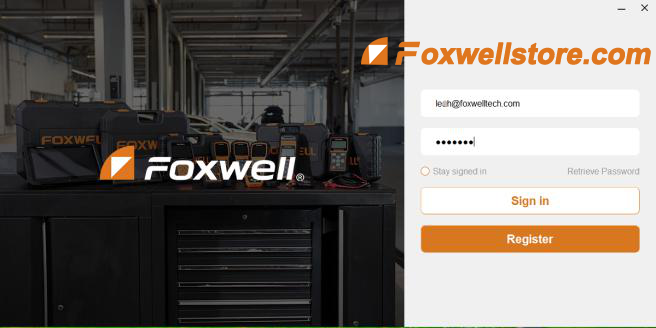
Comments
Post a Comment