Foxwell NT520 BMW E36 "No communication" error solution
One customer recently posted an issue, his Foxwell NT520 got "No communication" error when hooking up to BMW Z36, this bothered him a lot. Already tried to connect the 20 pin connector (for BMW) for many times, but still cannot decode the VIN successfully even though using Automatic or Manual mode. Thankfully, the technical support of Foxwell put forward the satisfied solution.
Let's have a look at BMW 20 pin connector:
Car model he owned: 2000 BMW E36 (old car)
Get Foxwell NT520 scanner
Here is the detailed information of his car.
See what his problem exactly is:
1. No communication with Drive, Body, Chassis
2. VIN coding failed
Things you have to know:
1. Foxwell NT520 doesn’t support VIN coding.
2.
Scanning old BWM car with Foxwell NT520 scanner must equip with one
extra BMW 20pin connector (PS: Foxwell NT530 can do the same)










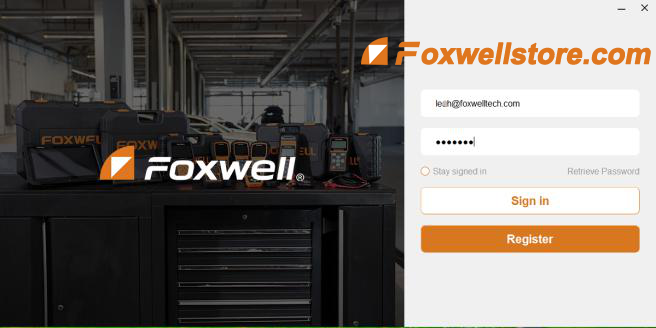
Comments
Post a Comment